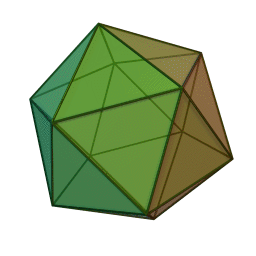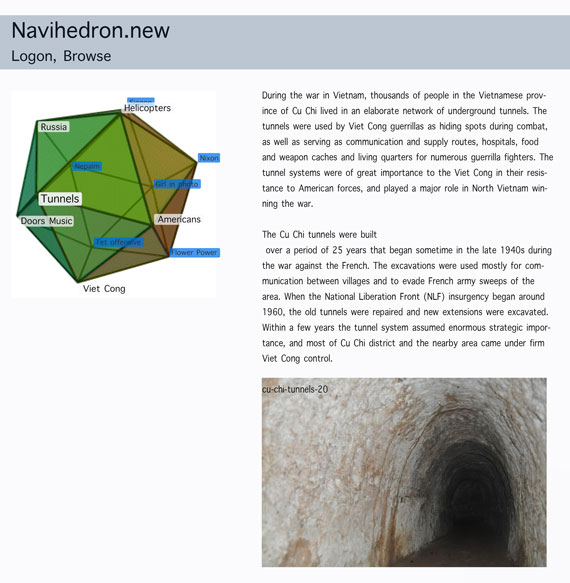HOMES/POCKETS/BAGS/KEYS/COMPUTERS
The student authored project briefs (outcomes of DES310 module) could be summarised as follows:
Homes: I constantly worry about my personal belongings in my bedroom and house and therefore find it necessary to lock the door every time I enter and exit. When out and about I still think to myself “have I locked up?” Sometimes I would ring someone at home asking if my door was locked just in case I forgot. Maybe it’s an app for your mobile that analyses the house and tells you what is opened? Maybe the door itself has a handle that changes colour depending on if it is locked or not. Maybe there’s is a light above the keyhole that is on when the door is locked? Maybe a card that gives you access to your bedroom with an automatic locking system.
As well as the potential for loss it is the sense of doubt is what irritates. This is the problem of not knowing if doors, windows, cars etc., are locked. People need to continually double back to check. A device or system that would eliminate the need for users to continually check whether or not everything is locked would at once provide a greater sense of security and reduce time on unnecessary activities.
Other possibilities regarding the putting tags on items you need when you leave the house, like keys and phones and wallet or bag. You could set up a home-zone, alarm when leaving the home-zone without registered tags/items. *Beep-tags: When missing an item, press a button to make the tag beep and simplify the search. *GPS-tags: If you cant hear the tags, take a look at their current GPS-coordinates. [Ryan Davidson, Emma McKnight, Felicity Smyth, Alexander Mersdorf]
[Lauren Smyth] highlighted a different problem. She points to the tripping hazard caused by electrical cables. Lauren suggests a system of retractable cables spring loaded from the place where plug sockets normally are. Instead of plugging the lead into the plug socket on the wall you extend the lead from the wall and plug it into the device. Trip hazards are a particular concern when older people are living alone.
Pockets: When on the move I am constantly putting things in and out of my pocket. To ensure that they are safe I zip the pockets but what happens when I forget to zip up? The loss of my personal belongings would be a terrible thing. (Mobile phone, wallet, money, etc.) Surely there is some way I can be reminded to zip up and protect my personal belongings. If I fall when out and about things could fall and break. Already there is hoodies with earphones built in and some that light up with your movement. Could technology be included in the design of our pockets so we don’t lose anything? Can we make zipping pockets more secure? Maybe there’s a way to combine technology with clothing. Perhaps a product that reminds people to zip up their pockets. Maybe after a period of time an alarm goes off or a little buzzer to remind you to zip the pockets up? Maybe the zip locks itself at the push of a button? [Ryan Davidson]
Bags: I tend to leave my bag open whilst paying at the tills or taking things out of my bag such as keys etc. which is a very high number of times a day. I noticed that if I were to pay for something at the till I would normally quite quickly take out my purse in a hurry and a scuffle and never remember to close my bag so my bag. This leads to a habit of constantly checking her handbag for her purse, her mobile or just forgotten to close the bag. The fear of the consequences is strong: What happens if I were to lose a very important item? My purse? What if I were to get robbed? What if I were to lose my keys to my apartment? What if I were to lose my USB pen with all of my work? In a matter of seconds this incident could occur without me even noticing. Huge sense of risk contrasts against such an easy to make mistake.
Could there be a noise detector, which triggers if my bag is open for a certain amount of time? Could there be a time limit on how long my bag can be open for? Could there be an automatic closing flap or zip? Could we have a voice app if we say close bag it could close it for us? Maybe there is some way to combine technology with a fashion product make it have a quirky design but safer overall?
Smart bags – what is in the bag, what out? Is the bag open, where is it? A device that will help provide protection and/or tell you where your belongings are e.g. an app, a piece of equipment or even a material object such as handbags etc. The object is to create a situation so that the person knows they have got everything without the hassle of double-checking.
The problem is increased in importance due to the presence of an expensive smartphone, holding most of their contacts, business as well as private. Important digital and identity information is also held in a wallet, holding IDs, credit cards and cash. A robbery twenty years ago was bad enough but now, because we carry so much information, it could be much more serious than the loss of cash money. A “Pack Check” device could combine with a wristband. It would be simple to attach one a small tag to your valuables and register its ID with the smartphone app (or wristband). The next time you want to check if you have everything on you, you just need to check your phone or wristband. Using Bluetooth (or similar services) the phone or wristband will check a surrounding of 1,5m of its position for all registered tags.
Constant checking of phones has become an interesting habit. Phones ring or buzz when a text arrives but still people check them. Could this habit become part of a solution that would give a status update for all possessions? [Amy Milligan, Shauneen Mallon, Kirsten Querna, Alexander Merdoff, Natasha Nortje]
Keys: To find a solution for the everyday loss of personal belongings such as
your keys, this can also be extended to a wallet, handbag or any other commonly misplaced items. I used keys multiple times in 24 hours for common tasks such as locking up the house, front and rear doors, opening and locking car door and also opening and locking work premises. I also noticed when I was doing this that I would sit the keys in places
which I hoped would be easy to remember such as in a zipped part of a handbag, kitchen counter or living room table. [Laura McFadden]
IT/Computers: Colm has a security problem with his email account. Every time he log’s on, he does his normal task of checking his emails, replying and composing a new email. Once he has read an email, he does not delete it but lets them gather up in the hundreds within his inbox. He is easily distracted and can walk away and forget he is still logged on to his account from the computer.
There is also the risk of loss of the computing device. Risk in this scenario is high because there is a very potential for serious loss of data and loss of high value device. If the computer gets stolen or breaks due to a fall or a virus this will cause a big problem. Solutions to reduce this risk are sought. Affordability and ease of use is key. [Aine McKinney, Colm Whyte]
Overview:
The problems and opportunities above could find solutions in the development of two major current ideas: The Internet of Things, Wearables. At the recent CES trade show in Vegas huge attention was given to these two areas from smart socks to connected toothbrushes:
http://www.telegraph.co.uk/technology/ces/10552160/Smart-socks-and-the-connected-toothbrush-CES-2014s-wearable-computers-unveiled.html
The idea of the smart handbag has been tried but so far no real success or traction: http://www.gizmag.com/pervasive-computing-produces-smart-handbag/3465/
Also see Calm technology and AOMO for example this promotional video from Hyundai